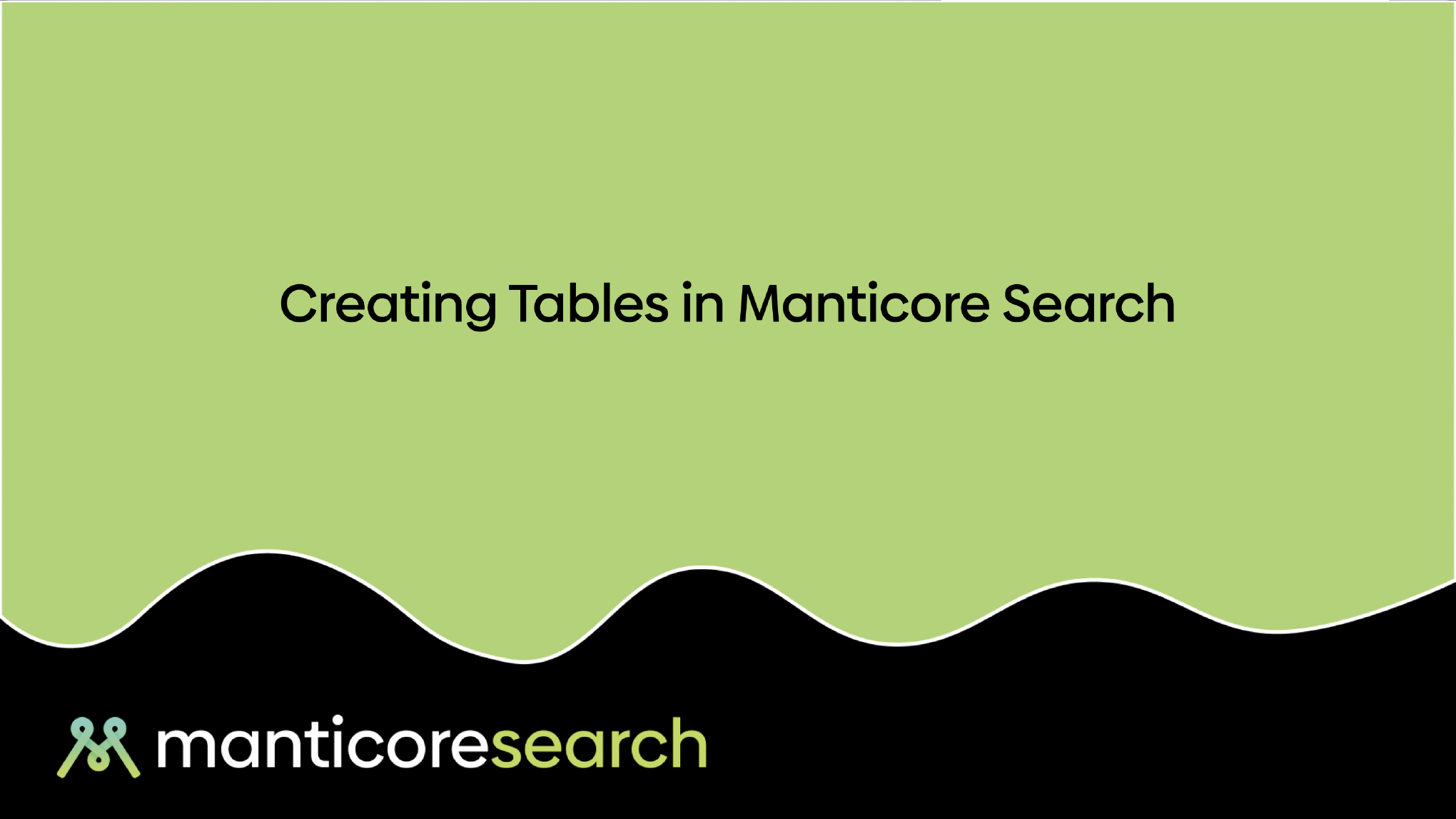你是否想过如何在Manticore Search中创建表?无论你是刚开始接触还是想要优化你的设置,我们都有涵盖。在本指南中,我们将探讨多种创建表的方法 - 从最简单的自动模式方法到更高级的配置选项。
自动模式的魔力:无需配置
如果我们告诉你你甚至不需要显式创建表会怎样?感谢Manticore的自动模式功能,你可以立即开始插入数据。让我们看看这个魔法是如何运作的:
drop table if exists test;
Query OK, 0 rows affected (0.00 sec)
insert into test (name, in_stock, price, properties) values('nice bag', 117, 1.15, '{"color": "red"}');
Query OK, 1 row affected (0.01 sec)
就这样!表会自动创建。让我们检查其结构:
desc test;
+------------+--------+----------------+
| Field | Type | Properties |
+------------+--------+----------------+
| id | bigint | |
| name | text | indexed stored |
| in_stock | uint | |
| price | float | |
| properties | json | |
+------------+--------+----------------+
5 rows in set (0.01 sec)
并且我们的数据已经在那里:
select * from test;
+---------------------+----------+----------+----------+-----------------+
| id | name | in_stock | price | properties |
+---------------------+----------+----------+----------+-----------------+
| 1516257118578016257 | nice bag | 117 | 1.150000 | {"color":"red"} |
+---------------------+----------+----------+----------+-----------------+
1 row in set (0.00 sec)
--- 1 out of 1 results in 1ms ---
专业提示:虽然自动模式很方便,但它有其权衡之处。系统会根据你的第一个文档检测字段类型,这可能并不总是符合你的意图。例如,你可能想要一个字符串属性,但它可能被创建为全文字段。
手动创建表:掌控一切
当你需要精确控制表结构时,手动创建是最佳选择。以下是使用SQL的方法:
drop table if exists test;
Query OK, 0 rows affected (0.01 sec)
create table test(name text, in_stock int, price float, properties json);
Query OK, 0 rows affected (0.00 sec)
HTTP方式:使用REST API创建表
更喜欢使用HTTP?Manticore为你提供了!你可以使用/cli端点来管理你的表:
curl "0:9308/cli" -d 'drop table if exists test'
Query OK, 0 rows affected (0.002 sec)
curl "0:9308/cli" -d 'create table test(name text, in_stock int, price float, properties json)'
Query OK, 0 rows affected (0.011 sec)
curl "0:9308/cli" -d 'desc test'
+------------+--------+----------------+
| Field | Type | Properties |
+------------+--------+----------------+
| id | bigint | |
| name | text | indexed stored |
| in_stock | uint | |
| price | float | |
| properties | json | |
+------------+--------+----------------+
5 rows in set (0.001 sec)
克隆表:更聪明地工作
需要一个与现有表结构相同的表?CREATE TABLE LIKE语句是你的朋友:
drop table if exists test2;
Query OK, 0 rows affected (0.00 sec)
create table test2 like test;
Query OK, 0 rows affected (0.01 sec)
desc test2;
+------------+--------+----------------+
| Field | Type | Properties |
+------------+--------+----------------+
| id | bigint | |
| name | text | indexed stored |
| in_stock | uint | |
| price | float | |
| properties | json | |
+------------+--------+----------------+
5 rows in set (0.00 sec)
高级配置:使用配置文件
虽然实时模式是推荐的默认设置,但有时你需要更多控制或想提前声明内容。这就是配置文件派上用场的地方。以下是一个演示实时表和平凡表的配置示例:
searchd {
listen = 9315:mysql41
log = searchd.log
pid_file = searchd.pid
binlog_path =
}
source src {
type = csvpipe
csvpipe_command = echo "1,abc" && echo "3,def"
csvpipe_field = F
}
table plain {
type = plain
source = src
path = /tmp/plain
}
table goods {
type = rt
path = /tmp/rt
rt_field = title
rt_attr_uint = quantity
rt_attr_float = price
}
在使用此配置启动Manticore后:
mysql -P9315 -h0 -e "show tables"
+-------+------+
| Table | Type |
+-------+------+
| goods | rt |
+-------+------+
要创建并填充平凡表,我们需要运行索引器:
indexer -c manticore_test.conf --all --rotate
在重新加载表后:
mysql -P9315 -h0 -e "show tables"
+-------+-------+
| Table | Type |
+-------+-------+
| goods | rt |
| plain | local |
+-------+-------+
mysql -P9315 -v -h0 -e "select * from goods; select * from plain"
--------------
select * from goods
--------------
--------------
select * from plain
--------------
+------+------+
| id | f |
+------+------+
| 1 | abc |
| 3 | def |
+------+------+
总结
我们已经涵盖了在Manticore Search中创建表的多种方法:
- 自动模式用于快速开始
- 手动创建用于精确控制
- HTTP API用于基于REST的管理
- 表克隆用于快速复制
- 配置文件用于高级场景
每种方法都有其使用场景,选择合适的方法取决于你的具体需求。实时模式(默认)为大多数用例提供了简单性和灵活性,而配置文件方法提供了更多控制和更轻松的跨服务器部署。
读者挑战:尝试使用每种方法创建一个表,看看哪种最适合你的工作流程!
更喜欢观看而不是阅读?查看我们关于此主题的详细视频教程: