Vector Search with Manticore Search
Achieve Next-Level Search Accuracy with Vector Search in Manticore.
What is Vector Search?
Vector Search enables finding items by comparing their vector representations, making it ideal for tasks such as semantic search, recommendation systems, and image similarity detection. Manticore Search offers built-in support for vector search, making it simple to integrate this powerful feature into your applications.
When to use Vector Search?
- Implementing semantic search for natural language queries
- Building recommendation systems for products or content
- Searching for similar images or audio files
- Detecting duplicate or near-duplicate content
- Analyzing similarities in user behavior or preferences
- Implementing facial recognition systems
- Clustering similar documents or data points
- Enhancing search results with contextual understanding
- Implementing anomaly detection in time-series data
- Performing multi-modal search combining text and images
Why Manticore Search is good for Vector Search
- Manticore Search offers native support for vector search, eliminating the need for additional specialized tools.
- It supports multiple distance metrics like cosine, dot product, and L2 distance for flexible similarity calculations.
- Manticore's vector search can be combined with traditional full-text search for powerful hybrid queries.
- The implementation is highly optimized for performance, even with large-scale vector datasets.
How to get started
Install Manticore Search
- Visit the official Manticore Search website: https://manticoresearch.com/
- Follow the installation instructions for your operating system
- Alternatively, use Docker:
docker pull manticoresearch/manticore
Set up your Manticore Search index with vector fields
- Create your table schema including vector fields
- Specify the dimension of your vectors and the distance metric to use
- Index your data, including both text and vector representations
Implement vector search functionality
- Use the
KNNclause with vector fields to perform similarity searches - Combine vector search with full-text search for hybrid queries
- Implement a client-side HTTP request to query Manticore Search
Fine-tune your vector search
- Experiment with different distance metrics to find the best fit for your data
- Use query-time parameters to adjust search behavior
- Implement post-processing steps if needed, such as re-ranking results
Enjoy Vector Search
- Experience powerful similarity-based search with Manticore Search
- Feel free to create an issue if you encounter any problems
- Consider our professional services for advanced implementations
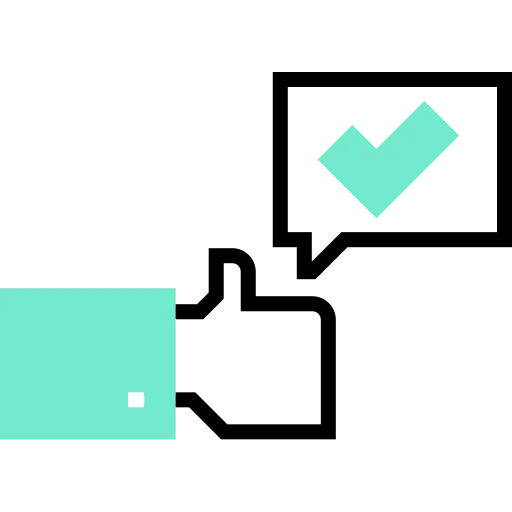 Pros
Pros
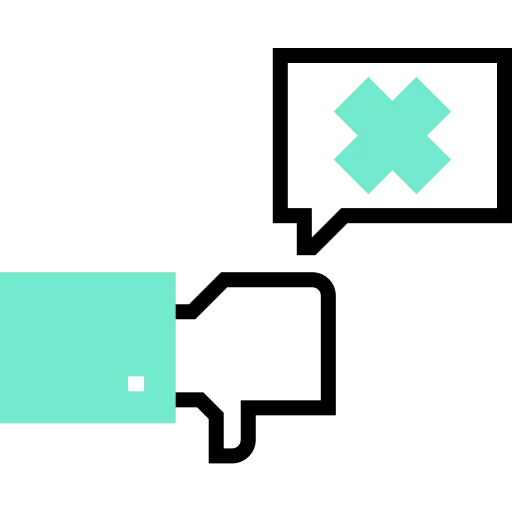 Cons
Cons
Learn more about other use cases
Do not stop here when learning when you need AI Database and how Manticore Search can help you. There are many other use cases that you can explore.
Install Manticore Search to use Vector Search
Try Manticore Search for implementing advanced Vector Search in your applications today!
Install Now