Text-to-Image Search with Manticore Search
Implement powerful text-to-image search using Manticore Search's Vector Search capabilities.
What is Text-to-Image Search?
Text-to-image search allows users to discover relevant images by simply entering a textual query. Manticore Search's Vector Search capabilities make it easy to store, query, and compare image embeddings alongside text data, enabling seamless and precise image retrieval based on the meaning of the text. With Manticore, integrating text-to-image search into your applications becomes both powerful and efficient.
When to use Text-to-Image Search?
- Building image search engines for e-commerce platforms
- Implementing visual search for stock photo websites
- Creating content management systems with advanced image retrieval
- Developing AI-powered image recommendation systems
- Enhancing user experience in digital asset management platforms
- Implementing visual search for fashion and interior design applications
- Building image-based knowledge bases or wikis
- Creating visual search capabilities for social media platforms
- Developing image classification and categorization systems
- Implementing reverse image search functionality
Why Manticore Search is good for Text-to-Image Search
- Out-of-the-Box Vector Search Support: Manticore Search includes built-in Vector Search capabilities, enabling fast and efficient storage and retrieval of image embeddings.
- Scalable and Efficient: Easily scale to handle vast datasets of images and embeddings without sacrificing speed or performance.
- Flexible Model Integration: Integrate seamlessly with a wide range of machine learning models to generate high-quality image embeddings tailored to your needs.
- Hybrid Search Capabilities: Combine text-to-image search with traditional full-text search for even more versatile and powerful search solutions.
- Enhanced User Experience: Provide an intuitive and interactive search experience that leverages visual content, making it easier for users to find exactly what they need quickly.
How to get started
Install Manticore Search
- Visit the official Manticore Search website: https://manticoresearch.com/
- Follow the installation instructions for your operating system
- Alternatively, use Docker:
docker pull manticoresearch/manticore
Set up your Manticore Search table
- Define your table schema, including a column for storing image embeddings
- Configure full-text fields for storing image metadata or captions
- Index your data, including image embeddings and metadata
Choose and integrate an image embedding model
- Select a pre-trained model for generating image embeddings (e.g., CLIP, ResNet)
- Set up the chosen model in your application environment
- Implement a process to generate embeddings for your image dataset
Implement text-to-image search functionality
- Use the chosen model to convert text queries into vector representations
- Utilize Manticore's Vector Search to find similar image embeddings
- Combine vector similarity search with full-text search on image metadata for better results
Fine-tune your search implementation
- Adjust vector similarity thresholds to balance precision and recall
- Experiment with different distance metrics (e.g., cosine similarity, Euclidean distance)
- Implement re-ranking strategies to improve search relevance
Optimize performance
- Utilize Manticore's columnar storage for efficient vector operations
- Implement caching strategies for frequently accessed embeddings
- Consider using Manticore's distributed search capabilities for large-scale deployments
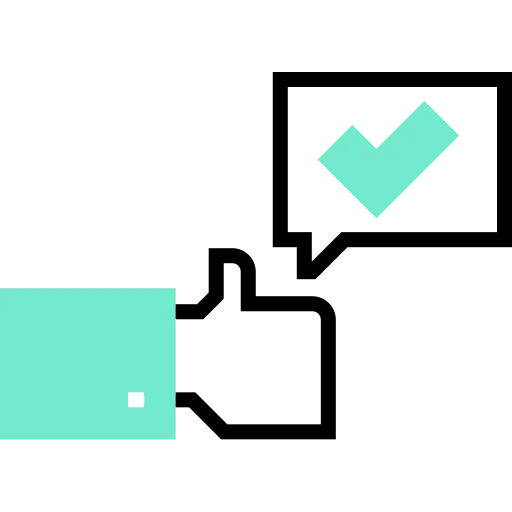 Pros
Pros
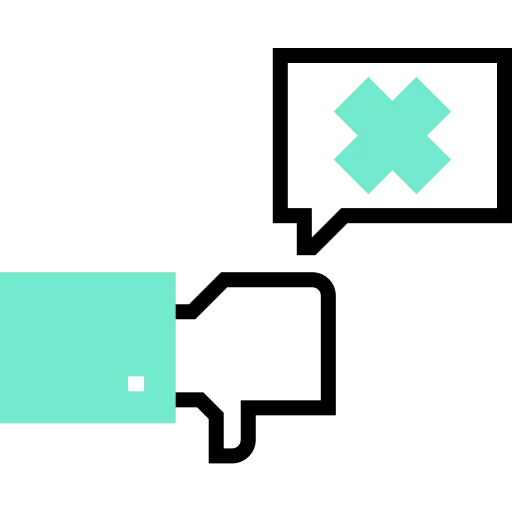 Cons
Cons
Learn more about other use cases
Do not stop here when learning when you need AI Database and how Manticore Search can help you. There are many other use cases that you can explore.
Get Started with Text-to-Image Search using Manticore Search
Implement powerful text-to-image search capabilities in your application today!
Install Now