Lexical Search with Manticore Search
Manticore Search offers robust and efficient lexical search capabilities, engineered to handle intricate text queries across extensive datasets.
What is Lexical Search?
Lexical search enables you to explore the complete content of documents or databases. It examines every word in stored data to find matches based on the user's input. Manticore Search is equipped with advanced lexical search functionality right out of the box.
When to use Lexical Search?
- Exploring large volumes of textual data
- Implementing search functionality in content management systems
- Constructing e-commerce product search
- Developing document retrieval systems
- Building search engines for digital libraries
- Implementing search for customer support knowledge bases
- Creating search functionality for news or blog websites
- Establishing search systems for academic research databases
- Implementing search in email clients or messaging apps
- Developing search functionality for legal document management systems
Why Manticore Search is good for Lexical Search
- Manticore Search delivers powerful lexical search capabilities right out of the box.
- It supports various text processing features like stemming, lemmatization, synonyms, stop words etc.
- Manticore offers flexible querying options, including boolean operators, phrase searching, proximity search and many more.
- It provides swift and efficient searching even on large datasets.
- Manticore supports multiple languages and character sets for international applications.
How to get started
Install Manticore Search
- Visit the official Manticore Search website: https://manticoresearch.com/
- Follow the installation instructions for your operating system
- Alternatively, use Docker:
docker pull manticoresearch/manticore
Set up your Manticore Search index
- Create a table
- Configure lexical fields and attributes
- Index your data using the appropriate method (SQL, JSON, CSV, etc.)
Implement lexical search
- Use the
MATCH()SQL statement or the equivalent JSON method for lexical search. - Send a client-side HTTP JSON or SQL request to Manticore Search or your backend.
- Process the response and display the search results to the user.
Optimize your lexical search
- Use query expansion techniques like
CALL AUTOCOMPLETEor Fuzzy Search (option fuzzy=1) to improve search relevance - Implement faceted search using Manticore's aggregation capabilities
- Use highlighting to show matched terms in search results
Enjoy Lexical Search
- Experience rapid and accurate lexical search with Manticore Search engine
- Feel free to create an issue if you encounter any problems
- Check out the professional services we offer for additional support
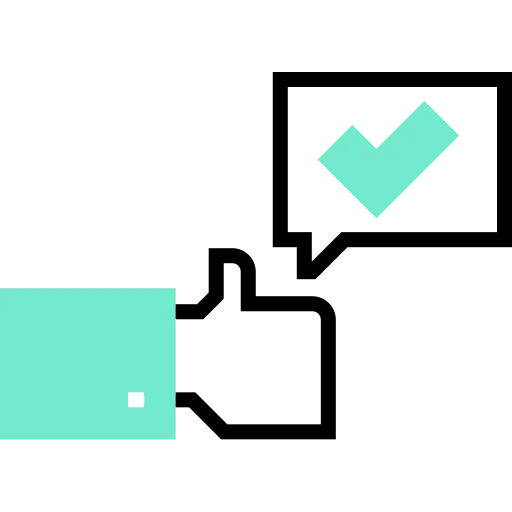 Pros
Pros
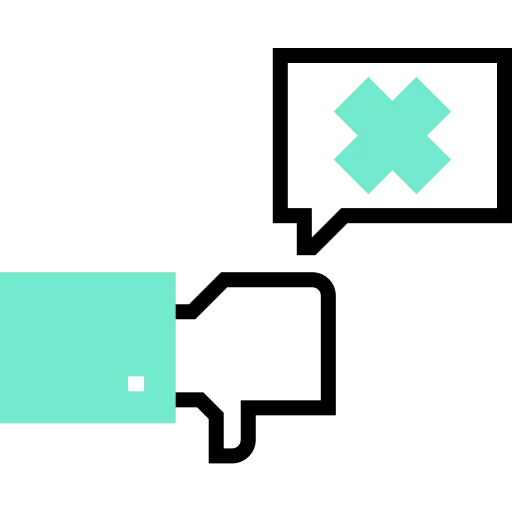 Cons
Cons
Learn more about other use cases
Do not stop here when learning when you need AI Database and how Manticore Search can help you. There are many other use cases that you can explore.
Install Manticore Search for Lexical Search
Try Manticore Search for implementing powerful Lexical Search on your website today!
Install Now