Image-to-Image Search with Manticore Search
Image-to-Image Search is a powerful feature that you can implement using Manticore Search's Vector Search capabilities.
What is Image-to-Image Search?
Image-to-Image Search, also known as Reverse Image Search, is a technique that allows users to search for similar images by uploading or providing a reference image. Manticore Search supports this feature through its Vector Search functionality and ability to store vectors in columnar storage.
When to use Image-to-Image Search?
- Building visual search engines for e-commerce platforms
- Implementing content-based image retrieval systems
- Creating duplicate image detection tools
- Developing visual recommendation systems
- Building image-based product search for online marketplaces
- Implementing visual similarity search for stock photo websites
- Creating facial recognition systems
- Developing visual plagiarism detection tools
- Building image-based social media search features
- Implementing visual search for art and design inspiration platforms
Why Manticore Search is good for Image-to-Image Search
- Optimized storage and retrieval of image embeddings with Manticore’s Vector Search
- A scalable system designed to manage extensive image datasets
- Adaptable framework that supports integration with a wide range of image embedding models
- Compatibility with both SQL and JSON interfaces
How to get started
Install Manticore Search
- Visit the official Manticore Search website: https://manticoresearch.com/
- Follow the installation instructions for your operating system
- Alternatively, use Docker:
docker pull manticoresearch/manticore
Set up your Manticore Search index for image vectors
- Define your table schema with a vector field for image embeddings
- Configure additional attributes for metadata (e.g., image URL, tags)
- Choose an appropriate vector similarity metric (e.g., cosine, dot product)
Prepare and index your image data
- Use a pre-trained model or your own model to generate image embeddings
- Convert image embeddings to the format supported by Manticore Search
- Index your image vectors and metadata using Manticore's indexing methods
Implement image-to-image search functionality
- Create an endpoint to accept user-uploaded images
- Generate embeddings for the uploaded image using the same model
- Use Manticore's Vector Search to find similar images based on the embedding
- Implement a client-side interface to display search results
Optimize and scale your image search
- Fine-tune vector search parameters for better accuracy and performance
- Implement caching mechanisms for frequently searched images
- Consider using Manticore's distributed search capabilities for large datasets
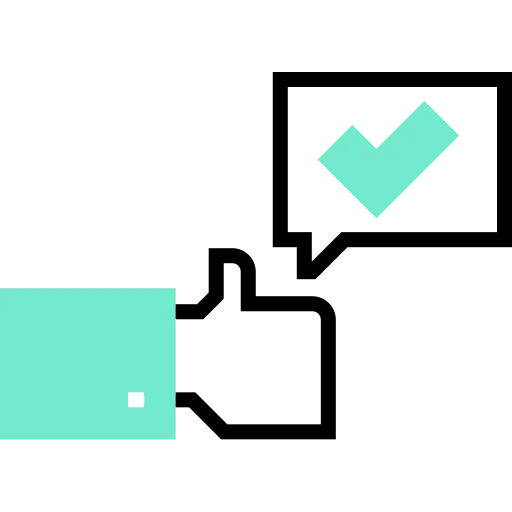 Pros
Pros
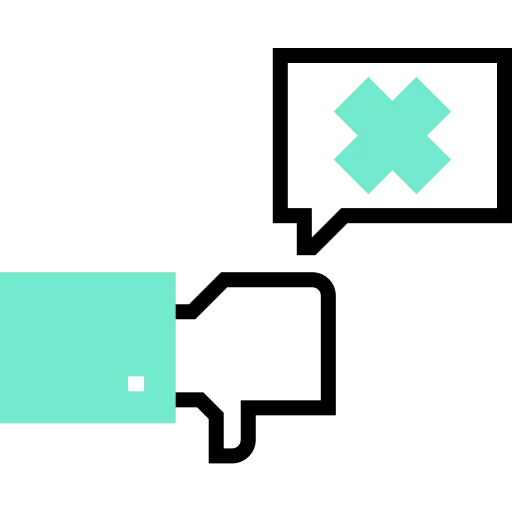 Cons
Cons
Learn more about other use cases
Do not stop here when learning when you need AI Database and how Manticore Search can help you. There are many other use cases that you can explore.
Get Started with Image-to-Image Search using Manticore Search
Implement powerful visual search capabilities in your applications with Manticore Search!
Install Now