Autocomplete with Manticore Search
Query Autocomplete is a ready-to-use feature available out of the box with Manticore Search, providing fast and relevant suggestions to users.
What is Query Autocomplete?
Autocomplete suggests possible search queries as users type. It works similarly to how Google predicts your searches as you type in its search box. Manticore Search offers this feature right out of the box, making it easy to integrate.
When to use Query Autocomplete?
- Suggest complete search terms
- Provide relevant suggestions, even for misspelled words
- Help users find specific products, brands, or categories faster
- Prevent spelling errors or incomplete queries by suggesting common searches
- Allow quicker access to documents, tools, or knowledge bases
- Entering long file paths or directory structures
- Using lengthy method or variable names
- Speed up input for API endpoints or URLs
Why Manticore Search is good for Autocomplete
- It comes out of the box; you just install Manticore Search and you're good to go. Just run
CALL AUTOCOMPLETEand enjoy Google's like query suggestions. - Manticore supports keyboard layout detection and provide a way to customize the autocomplete suggestions.
- There are also various low-level methods that you may use for performing autocomplete. For example,
CALL KEYWORDSorCALL QSUGGEST.
How to get started
Install Manticore Search
- Follow the installation instructions for your operating system
- Alternatively, use Docker:
docker pull manticoresearch/manticore:latest
Set up your Manticore Search table
- Create a table
- Configure full-text fields and attributes
- Index your data using the appropriate method (SQL, JSON, CSV, etc.)
Implement autocomplete functionality
- Use
CALL AUTOCOMPLETESQL statement //autocompleteJSON endpoint to get query suggestions - Implement a client-side HTTP request to query Manticore Search
- Handle the response and display suggestions to the user
Fine-tune your autocomplete
- Pass additional parameters to
CALL AUTOCOMPLETEfunction:expansion_len,fuzziness,append,prepend,layouts, etc. - Use
layoutsto activate keyboard layout detection - Configure
expansion_lento control how many chars added to the query
Enjoy Autocomplete
- Enjoy blazing fast autocomplete with Manticore Search search engine
- Feel free to create an issue in case of any problems
- Also, check out the professional services we provide for you
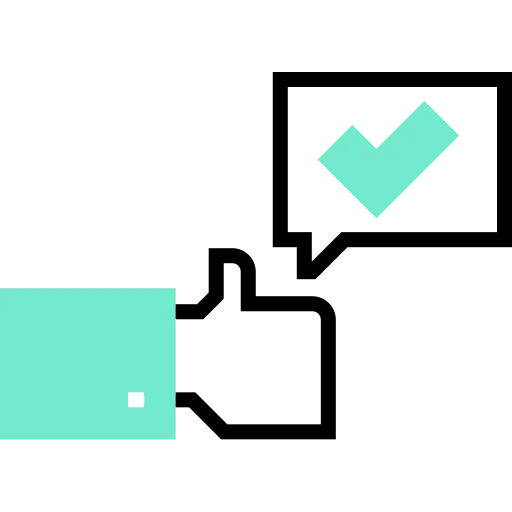 Pros
Pros
CALL AUTOCOMPLETECALL KEYWORDS and CALL QSUGGEST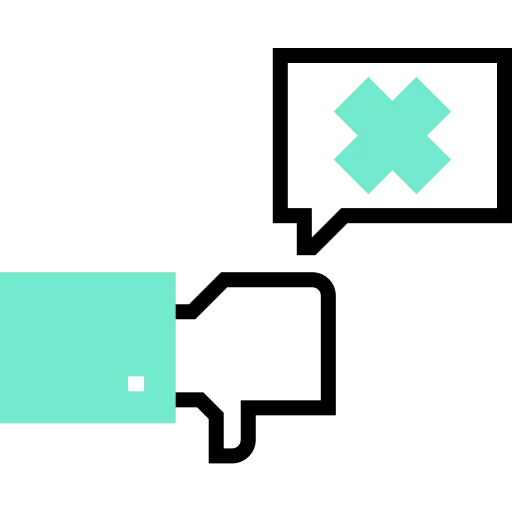 Cons
Cons
Learn more about other use cases
Do not stop here when learning when you need AI Database and how Manticore Search can help you. There are many other use cases that you can explore.
Install Manticore Search to use Autocomplete
Try Manticore Search for implementing Autocomplete on your website today!
Install Now